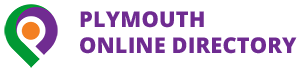Using the framework - Graduated approach to Inclusion - SENCO Guide
Contents
- Using the framework
- How to use this tool electronically
- How to use this as a paper document
- The three levels of SEN provision within the Graduated Approach
- Documents and downloads
Using the framework
This framework provides a point of reference for staff when deciding which level of the graduated response pupils are working at so that an effective assess, plan, do, and review cycle can be implemented.
This framework complements any statutory or non-statutory guidance relevant to meeting the needs of a particular pupil.
It is up to the SENCO to decide the most appropriate member of staff to complete the document. This can be the SENCO, the class teacher or other appropriate member of staff. However, the SENCO must retain oversight of the process.
An assessment checklist is provided to ensure all assessment processes are followed and this should be completed first. The 'quick checker' should be used as a screening tool during the initial conversation with a family before progressing into the 'assess' section to identify gaps in provision or new ideas for working with individual pupils.
The member of staff (MoS) should complete the 'assessment checklist' before meeting with the parent/carer. This can then be updated on an ongoing basis.
- The MoS and family should complete the 'quick checker' and the 'quick checker summary' document together at the initial meeting. The family should be given the links to all documentation before the meeting.
- Once broad areas of concern have been identified, the MoS should complete those relevant 'SEND CoP indicators' and corresponding 'record of assessment' sections.
- The MoS should then complete the 'summary of priority areas of need' form
- The MoS should use all information gathered to complete the Plan and Review section of the GATI (part 2).' Universal, Targeted and Specialist.
- The MoS and parent/carer should meet again, and information should be shared. The assess, plan, do, and review cycle should begin.
This document can also:
- be used as an audit tool for individual pupils or setting practice, so that staff can check they are providing appropriate and purposeful support for pupils at different levels
- provide clarity and transparency when explaining to families or professionals the provision school provides for individual pupils
- be used as a framework for CPD for all school staff
- be used by Plymouth Local Authority to determine whether schools/settings are making appropriate provisions to meet the needs of all pupils and to help determine whether schools/settings have taken sufficient, relevant and purposeful action before requesting additional resources.
This framework builds on the good practice that is already evident in schools/settings by developing robust systems and processes and improving staff skills for responding to pupils' needs.
How to use this tool electronically
- Use the 'Save as' command to save a copy of the document. Name the file so that it will uniquely identify the child or young person
- The relevant documentation can be saved under the pupil's name to build a bank of evidence for provision and strategies to support their needs under the SEND Code of Practice.
- There are forms to guide thinking processes and record information on each page. Teachers and SENCOs may fill them in as wished. The document has not been 'protected' so that users can change the forms, adding their indicators, strategies, resources and web links.
- Apart from the 'quick checker', it is suggested that dates in mm/yy style should be entered into tables. This enables the profile tool to be used over time to record information
- Some forms have a space for comments to record actions. It is suggested that other evidence for information could be linked by inserting hyperlinks to relevant documents (for example School-based My Plans, reports, assessments) saved locally or by paper documents being signposted (e.g. "see School-based My Plans dated...").
How to use this as a paper document
Whilst this tool has been designed for electronic use, if users prefer a paper version, it should print reasonably well.
Large spaces for handwriting text into tables/forms are not a feature, if desirable spaces could be enlarged before printing.
There are individual documents embedded in the document so you only need to print the sections you need to support the child's area of need.
The three levels of SEN provision within the Graduated Approach

Documents and downloads
- 0 GA Graduated Approach Process Flowchart (Word doc, 1 MB)
- 1 GA SEND Indicators Communication and Interaction (Word doc, 71 KB)
- 2 GA SEND Cognition and Learning (Word doc, 66 KB)
- 3 GA SEND Indicators SEMH (Word doc, 67 KB)
- 4 GA SEND Indicators Sensory Needs (Word doc, 67 KB)
- 5 GA SEND Indicators Physical Needs (Word doc, 77 KB)
- 7 GA Universal Provision Checklist Communication and Interaction (Word doc, 64 KB)
- 8 GA Universal Provision Checklist Cognition and Learning (Word doc, 63 KB)
- 9 GA Universal Provision Checklist SEMH (Word doc, 61 KB)
- 10 GA Universal Provision Sensory Needs (Word doc, 66 KB)
- 11 GA Universal Provision Physical Needs (Word doc, 60 KB)
- 12 GA Universal Provision Checklist Medical Needs (Word doc, 58 KB)
- 13 GA Specialist Provision Bank Communication and Interaction (Word doc, 66 KB)
- 14 GA Specialist Provision Bank Cognition and Learning (Word doc, 60 KB)
- 15 GA Specialist Provision Bank SEMH (Word doc, 61 KB)
- 15 GA Specialist Provision Bank Sensory (Word doc, 58 KB)
- 16 GA Specialist Provision Bank - Physical (Word doc, 58 KB)
- 17 GA Concerns About Checklist (Word doc, 72 KB)
- 18 - Quick Checker Summary (Word doc, 69 KB)
- 19 - Assessment Checklist (Word doc, 69 KB)
- 20 - Appendix 1 (PDF, 102 KB)
- 21 - Appendix 2 (PDF, 88 KB)
- Graduated Approach To Inclusion - Overview (Word doc, 273 KB)
Continue reading
- The School Special Educational Needs Coordinator (SENCO) Guide
- Using the graduated approach framework
- Assess
- Plan and review
- Communication and Interaction organisations, links and resources
- SEMH organisations links and resources
- Sensory, physical and medical needs organisations, links and resources
- SEND organisations, links and resources
- Frequently asked questions
Plymouth's Local Offer is organised into four main categories covering the following age ranges:
- Early years (0 to 5 years old)
- Primary (5 to 11 years old)
- Secondary (11 to 18 years old)
- Preparing for adulthood
Is the information correct?
Let us know if the information on this page is wrong and needs to be updated.