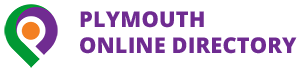Speaking support using assistive aids and technology

Communicating with people is important; it enables you to tell people your likes and dislikes. With today's modern technology, communication aids have become easier to use, accessible, and inexpensive. Video communication enables us to bring family closer together and stay in touch. Communication boards and books offer a simple form of communication to enable non-verbal individuals to communicate easily and maintain a higher degree of independence and control of their daily lives.
Please note that we strongly recommend a referral to a Speech and Language Therapist (SLT) prior to purchasing any of these apps and products. An SLT will be able to assess your suitability and recommend the aids/technology most appropriate for you.
Speak It! Text-to-Speech
Speak It! Copy emails, documents, web pages, and PDF files, paste them into Speak It!, and have the text spoken back to you with the highest quality text-to-speech engine available. You can create the same quality audio files as the text-to-speech, which can then be emailed to anyone you like. You can easily set up a list of pre-made announcements and play them with the press of a button. Speak It! is your own custom soundboard, with endless phrases and possible uses. There has been a growing disability community using Speak It!, and Speak It! 2.0 has new features just for these users, including landscape mode, the ability to change font size, and more in future updates. |
Smalltalk
A free communication app that is available in two spoken voice formats (male and female). SmallTalk is designed for people with aphasia, an impairment in the ability to use language. It allows you to take your favourite icons, phrases, and videos with you wherever you go. The SmallTalkAphasia app provides a vocabulary of pictures and videos that talk in a natural human voice. SmallTalk Aphasia also contains mouth position videos for practice and self-cuing, great for stroke rehabilitation and recovery of speech. The SmallTalk app is just one of Lingraphica's family of apps for people who have an impairment with language. They have a wide variety of different applications that can help you practice your speech and communicate when you are on the go. Review: "The app can be used to improve speech and has set phrases, words, and pictures within it. It has many smaller functions, one of which is called 'speech 3D, which shows a video of someone's mouth saying the word or phrases you have pressed. Lorraine said this helped her form the word. Lorraine speaks to her friend on a weekly basis using Skype. She is not able to speak to people over the telephone. By using Skype, Lorraine is able to speak and communicate with her friend with confidence. Lorraine is able to lip-read and copy what has been said by looking at the mouth movement." Peter & Lorraine, The Stroke Group
|
Grid Player
Grid Player is an app that helps people who cannot speak or who have unclear speech to communicate. Sentences that you create are spoken out loud. Grid Player is suitable for a wide range of people with communication difficulties, including those who use symbols. Grid Player comes with high-quality acapella speech, with both male and female voices. Review: "Continuous use of the app is enabling my wife to become more confident and competent in finding the right functions for her needs. It is helping her with her speech and is enabling my wife Lorraine to communicate more effectively and quickly. I would recommend this app for all people who have trouble talking." Trevor & Lorraine, The Stroke Group
|
ChatAble
Create and use symbol-based grids, or use photos to make visual scene displays. Or take both and create a hybrid page. ChatAble is unique and will help to change people's lives. Easy to set up, people of all ages and abilities can use ChatAble to communicate at home, school, or with their friends. The possibilities are endless with ChatAble. Features of ChatAble Create grids using cells and folders 12,000 Widget Symbols Take photos to create visual scene displays with hotspots Create hybrid pages with cells with symbols and visual scene displays 12 high-quality Loquendo voices in American, British, or Australian English; customisable for pitch and rate Handwriting input option ABC grid keyboard input option Share pages via email or Dropbox Send messages via email, Twitter or Facebook Back up and save your pages Link cells to music, movies and website links Range of colours for cells and text Range of font sizes and types Recents: view to find your pages Force delay setting to limit the impact of tremor or mishits Auditory feedback Key hold time to reduce the likelihood of triggering a button mistakenly
|
Name
Predictable is an augmentative and alternative communication (AAC) app designed to give a voice to someone who cannot use their own natural voice. Predictable is most useful for people who have decent cognitive abilities but, because of motor neurone disease (ALS), cerebral palsy, or a stroke or head injury, cannot speak for themselves. Predictable is incredibly useful, functional, and largely word-oriented. Features of Predictable UK and US prediction engine featuring integrated intelligent self-learning of new words and contexts Accessible via Bluetooth switchbox + switch/es (compatible with Therapy Box Switch Box and RJ Cooper Switch Interface) Configurable scanning settings for auto-scan or user-scan Use the whole screen as a switch with scanning mode (Touch Anywhere access method) Choice of 9 voices (four US, three British and two Australian) Easy-to-use category folders to store quick phrases or prepared messages History view with access to last-used phrases Ability to compose and send emails Ability to update Facebook status or send a tweet or SMS text Notepad option: handwrite on screen Emoticons: to add laughter, crying, etc to your message Publish option for 1:1 discreet conversations Backup your phrases to your computer
|
iPad communication app review
A speech and language therapist was asked about her experience using such iPad apps as Predictable, Verbally, and Grid Player to aid communication. She was quite positive and advised that if people had language difficulty, i.e., understanding and formulating language, apps with pictures were best, but if they had just a speech disability, the apps could be used more broadly. If patients are weak, they may have difficulty with the weight of the iPad and using the smart screen. This also applied to patients with tremors, and she recommended using a stylus for both of these groups of patients, which has helped. Review: Jackie Pollard facilitates a group for people and their families who have experienced a stroke and have difficulty with verbal communication. Jackie voluntarily manages the group and organises bi-monthly meetings, outings, and events to aid with confidence, shared experiences, and communication difficulties. Jackie and the group have been supported by the Stroke Association. "I run a group voluntarily working with people who have had a stroke; I feel that this work could be shared effectively for people who have difficulty verbally communicating. In group settings, using an iPad or tablet helps people's confidence and lets them experiment in a safe, supported environment.". |
Text-to-speech software
Text-to-speech software can convert any written text, such as Microsoft Word, webpages, or PDF files, into spoken words.
|
Dictation voice-to-text software
Dragon Dictation is an easy-to-use voice recognition application powered by Dragon NaturallySpeaking. It allows you to easily speak and instantly see your text or email messages. In fact, it is up to five times faster than typing on the keyboard. |
A touch-screen camera and Wi-Fi
For those who cannot speak, communication involves the use of speech gestures or body language.
|
Is the information correct?
Let us know if the information on this page is wrong and needs to be updated.
Want to create a page on the Plymouth Online Directory? Register for free and add a page; it only takes a few minutes.